Frequently Asked Questions
How can I ...
The most straightforward way to reach Therp is by filling out our contact form or by mailing info@therp.nl
Are you experiencing an emergency? See: What can I do if I have an emergency with my Odoo system?
You can log into your portal by going to helpdesk.therp.nland clicking on "Sign in" in the top-right corner.
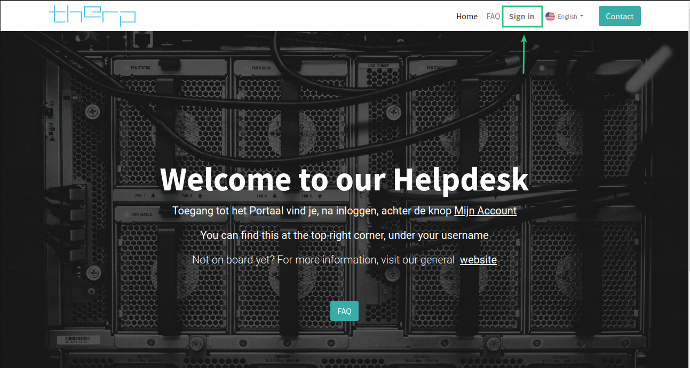
After this, enter the username you received from us and the password you set yourself after logging in for the first time. After that, press 'Log in' and voilà, you are there.
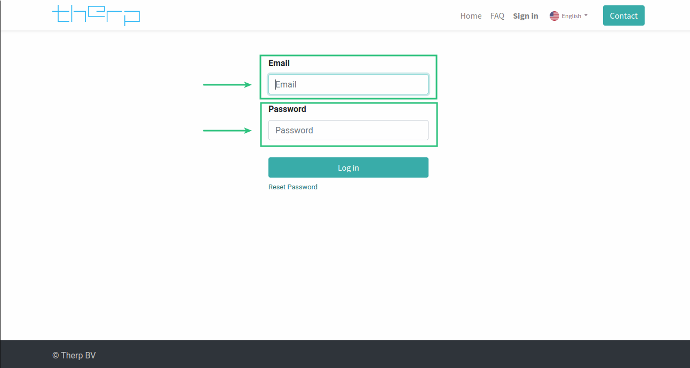
You can create a task after you've logged into your account. When you are logged in you will see your account overview. On the right, you will see your personal information. On the left, under "Documents", you can see your Projects, Tasks, and Customer Hours. To create a task you must first enter the 'Tasks' menu by clicking on it.
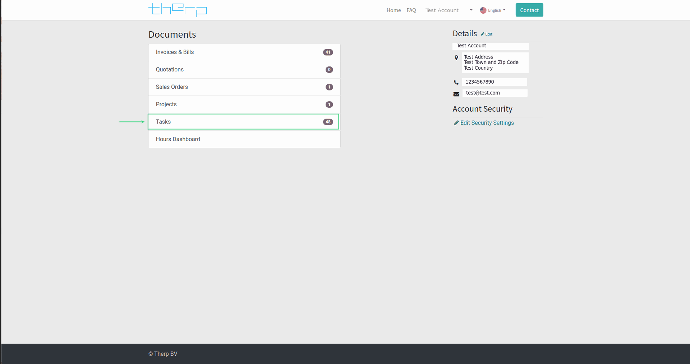
When you land on the page you will see the button 'Create Task' on the right. This will create a new task.
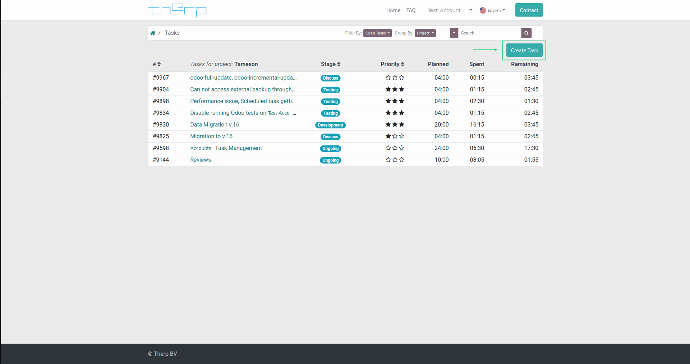
Once you have pressed it, a pop-up will appear. Give your task a name and fill in the description field of what it entails below.
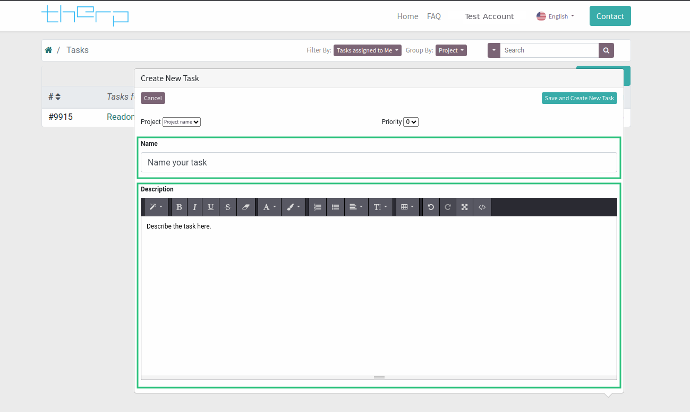
You can also indicate the numbers 0 to 3, which translates to its urgency. 0 is not urgent, and 3 is very urgent.
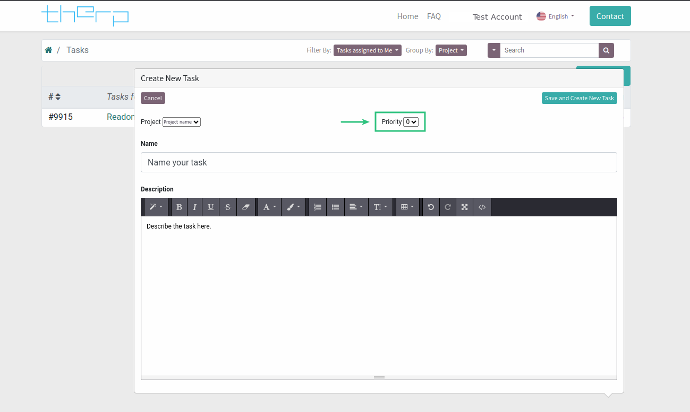
You can also see the project. Most likely this is just the name of your company. If you have multiple projects, here is where you choose where the task will end up in.
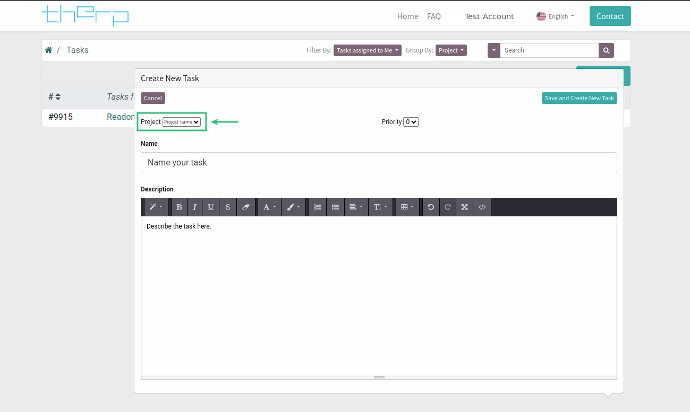
When you're done, press 'Save and create new task' and your task is created.
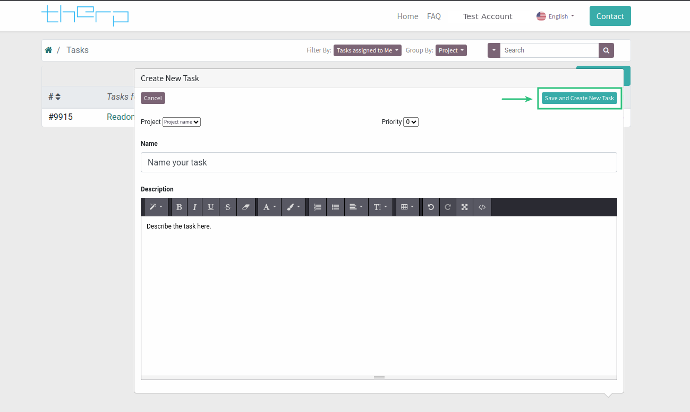
Do you want to know what the best layout is for your task? Look below at the FAQ "How can I help create a clear task?"
You can help create a clear task by doing the following:
To ensure that we can pick up your task quickly, a good layout is essential. This way, you not only help us, you also help yourself. A clear and well-structured task ensures less analysis, less emailing back and forth, and faster elaboration. That saves time, and, as we know, less time saves money.
For us, a great task is divided in three parts:
-
The reason for the task
--> Why are you sending in the task, or, in other words, what is the problem. -
A clear description
--> Describe as best you can what you're up against. Think about the time you discovered it, what happens, and how it happens. Screenshots help with this or a short screen recording of where you encounter the error message/bug. If you get a pop-up from Odoo where you can copy the error code, do so and copy/paste it into the task. -
The acceptance criteria for the task
--> Please describe what you hope to see after the fix, i.e. when do you consider the task fixed.
Do you want to know more about what our process is for every task that comes in? Have a look at: Where can I find information about your work process?"
When you are logged in, click on 'Tasks'.

Once there, you can clearly see all your tasks that have been created.

Here you can see, among other things, the task number, who each task is assigned to, the name of the task, the urgency, and the planned and used time. You can also apply different filters. Feel free to play around with it.
Who can I ...
When you have created your first task within your project, you will automatically be linked to one of our consultants.
From that moment on, you can approach him or her with all questions you have about your project and/or tasks.
Our consultants are Gijs-Jan, Lara, and Niels. On our Website, check out Our Team to put a face to every name.
The best way to ask a question about an invoice is to directly reply to the email the invoice is attached to.
This way, we'll immediately know which invoice you are talking about, meaning we can respond to your question faster and more efficiently.
Otherwise, an email to info@therp.nl suffices.
The best way to ask us a question about hosting is to send an email to info@therp.nl.
To give you some information up front:
-
Our servers are located exclusively in Europe (Germany and Finland)
-
Our datacenter provider is Hetzner AG.
-
Privacy and security of your data is our top priority
-
High uptime: in case of outages, we switch to a failover copy in another datacenter within a matter of minutes, so you can continue working
-
Data safety: our backup system makes daily, weekly and monthly off-site snapshots of your data, in multiple location.
What can I ...
We can do a great amount of items regarding Odoo. For example, we are experts in:
-
Module customization
-
Adjust existing modules
-
Tackle problems within Odoo
-
Migrations (of data as well as Odoo versions)
But this is not all. For example, we can also guide you or your team through new features that we have implemented, or make your system more secure against cyber-attacks. Take a look on our site for an overview of all our product services.
To give you the best possible insight into the costs of what you want done on each project/task, we initialize a step to define this: The analysis phase.
In this phase we take 1 to 4 hours, depending on the size of your project/task, to arrive at a correct cost picture. Amongst others we go through the following steps:
-
Analyzing the code
-
What needs to be done
-
The most optimal way to do this
-
See if there are modules that (partly) solve the existing problem
At the end of this, we come back to you and provide our results together with a proposal. Once this is approved, we get to work.
We have found that you save costs by going through this phase properly. It gives us the opportunity to find out everything down to the last detail. This way you will not be faced with unexpected problems halfway through. Everything is clear beforehand so you know what to expect.
When there is an emergency, we advise you to call +31203093093 and we'll help you with what is going on. You can reach us during office hours from Mon - Fri 9:00 AM to 5:00 PM.
You can expect several services from us regarding Odoo Support. Below we name a few:
-
Regular installation of available security updates
-
Dayly backup of the database en filestore
-
Assistance with emergency restoration of partial or full backup
-
On demand inquiry of the Odoo logfile or monitoring data
-
Resolving Odoo incidents requested by you
-
In-depth testing of any solution on a test instance
-
The possibility to purchase cluster hours for large projects
For a complete overview of what we offer with regard to Odoo support, you can find it in our Support Contract. This will be sent to you as soon as you have a project that you want us to do. Feel free to contact us, indicate what you want, and we will contact you as soon as possible.
Antwoord 5
Where can I ...
Our work process is as follows:
After a task is created, this task now passes through several states. When you log into the portal you can see exactly which state the task is in, who it is assigned to and what the latest communication on it was.
The states:
-
Draft: The task has just been created, but we have not looked at it yet.
-
Discuss: We are discussing with you whether and/or how to continue this task. This has to be resolved before the task can start, or before the task can be restart. This state means that the task is stalled for the moment.
-
Specification: The task is unclear, or unreproducible. We are waiting for more clear specification until we can continue.
-
Architecture: A senior developer is analysing the task, and preparing a technical plan on how to best execute it. After that, development can start, or if it is a complex task, we will first send an estimation for your approval.
-
Ready for Dev: The task is in a developer's pipeline waiting to be picked up (note: in some cases we use this state also when the problem does not need a developer - in that case we assign it to a consultant, but we keep using this state)
-
Development: The task is under development. (or if no development is needed, it is being worked on by a consultant).
-
Review: The task is assigned to someone for internal, technical review.
-
Testing: The task is assigned to you, for testing on a test server. We will have notified in the chatter where and how it can be tested. (In some cases, we do the testing ourselves - then it is assigned to one of us).
-
Install: The task has passed review and testing. It is ready to be deployed to the production server.
-
Done: task is done
Some notes on this:
-
If a task does not pass review or testing, it goes back to Development
-
If a task turns out more complex than anticipated, it goes back to Architecture
-
If at some point we reach a point where it becomes unclear how to continue, or a decision is needed, we present options and the task goes back to Discuss or Specification
-
After every state change, we post a message with what is the next requirement, and we expect you to do the same. In this way, a task's history and current state can always be determined by reading its message history.
-
Side communication in chats, mail or meetings are encouraged, but a summary should always be posted or mailed to the task.
-
Side administrations in spreadsheets with the status and assignee of each task are discouraged - it is better to administrate this in one place only - your portal account. But if there is no choice, then at least the task system should always be kept up to date to reflect the latest status.
-
Failure to timely respond to messages or calls to action from within the task system may lead to delays in the task's processing.
If you want to know more about our philosophy, take a look at our Mission and Vision.
You will receive a Helpdesk Account as soon as you indicate a project or task that you want us to solve.
We will create an account for you, after which you will receive an email with your username and a link to log in. Once you have done this for the first time, you can change your password to your own liking.
Do you have a project you want us to do? Great! Mail us your proposal and we will contact you as soon as possible.
The best way to communicate with us is via the task in question:
When you have created a task you can click on it in your tasks list. As soon as you do, you will get an overview of your issue and you will see a field below it where you can leave comments. This is where you can best communicate about your issue.
That way we see it the fastest and we also know immediately about which issue you have a question. In turn, we will put the answer below and you will immediately receive a notification in your mailbox.
Now communication always remains linked to what (task) it is about and you can also quickly go back to what was said earlier or what is stated in the issue description. Clear and easy.
The best way to report a bug/error in your Odoo system is through one of the following ways:
-
Have you never had work done with us before? Then it is best to send an email with what your issue toinfo@therp.nl. We will contact you as soon as possible.
-
If you have worked with us more often to have a bug and/or error fixed, you most likely received a Helpdesk Account from us. You can then submit your task/issue yourself by creating a new task.
Do you want to know how we like to receive tasks? Look at the FAQ "How can I help create a clear task?"